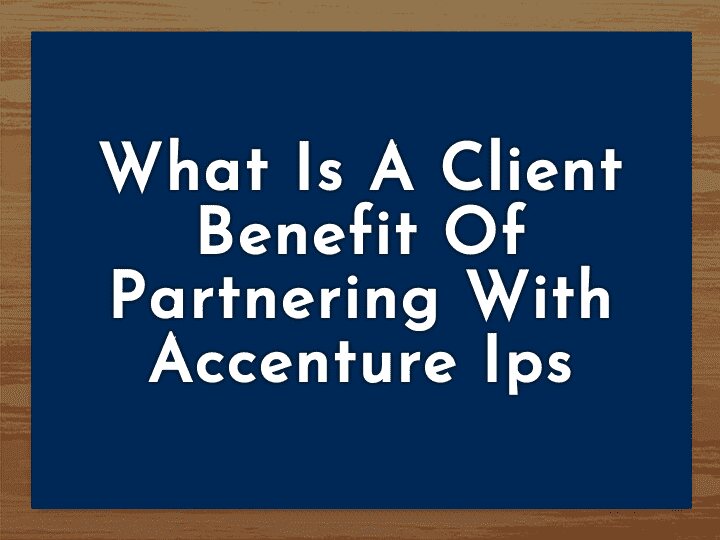Memory management is the process of controlling and handling the memory of a computer system. It is responsible for managing the system’s primary memory, which is the volatile random access memory (RAM). When a computer is running, its memory is used for multiple activities such as running applications, storing data, and executing instructions. When memory is not managed correctly, problems can occur, such as the dreaded blue screen of death (BSOD).
A BSOD is a stop code that is displayed when a system experiences a problem that requires it to stop running. The stop code indicates what type of problem the computer is having, such as a memory management error. This article will focus on stop code memory management and how to troubleshoot this issue.
What is Stop Code Memory Management?
Stop code memory management is an error message displayed by Windows when a system experiences a problem that requires it to stop running. This error code can be caused by a variety of problems, including corrupt memory, a corrupted hard drive, or an incompatible device driver.
This stop code is typically accompanied by a blue screen of death (BSOD) and can be identified by the following error code: 0x0000001A. When this error occurs, the system will automatically restart, but the problem will remain until it is properly addressed.
How to Troubleshoot Stop Code Memory Management?
If you receive a stop code memory management error, there are several steps you can take to troubleshoot the issue. These steps include:
- Check your RAM: Check the RAM in your system to ensure that it is properly seated and functioning properly. If the RAM is not properly seated, reseat it. If the RAM is faulty, replace it.
- Check your hard drive: Check the hard drive of your system to ensure that it is functioning properly. If the hard drive is corrupt, replace it with a new one.
- Update your device drivers: Make sure that all of the device drivers in your system are up to date. If any of the device drivers are outdated, update them.
- Run a memory test: Run a memory test on your system to check for any errors or issues with your memory.
- Perform a system restore: If all of the above steps fail, you may need to perform a system restore to a previous point in time, prior to the occurrence of the stop code memory management error.
FAQs
- What is stop code memory management?
- Stop code memory management is an error message displayed by Windows when a system experiences a problem that requires it to stop running. This error code can be caused by a variety of problems, including corrupt memory, a corrupted hard drive, or an incompatible device driver.
- What is the error code for stop code memory management?
- The error code for stop code memory management is 0x0000001A.
- What steps can I take to troubleshoot stop code memory management?
- To troubleshoot stop code memory management, you should check your RAM, hard drive, update your device drivers, run a memory test, and perform a system restore.